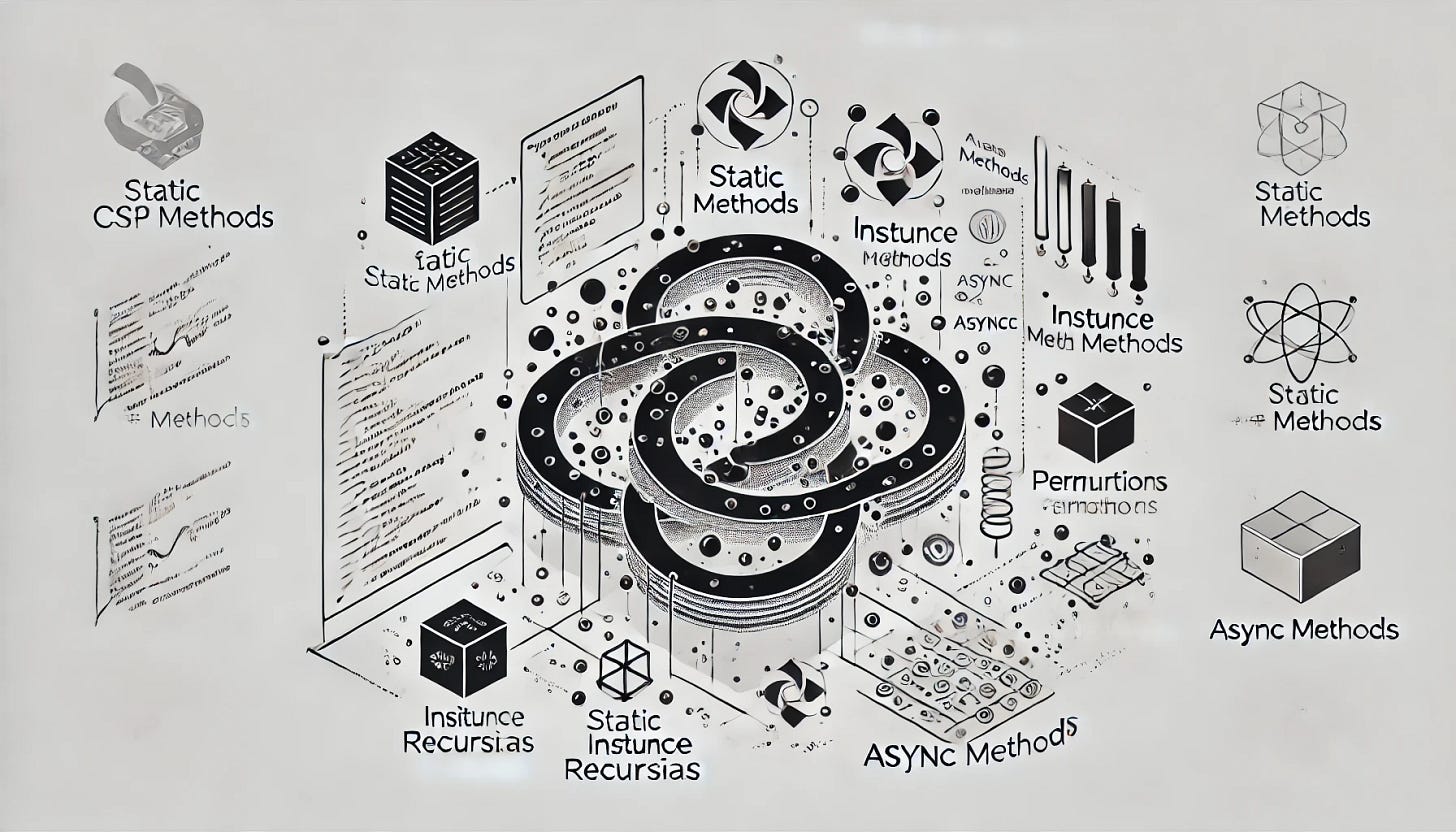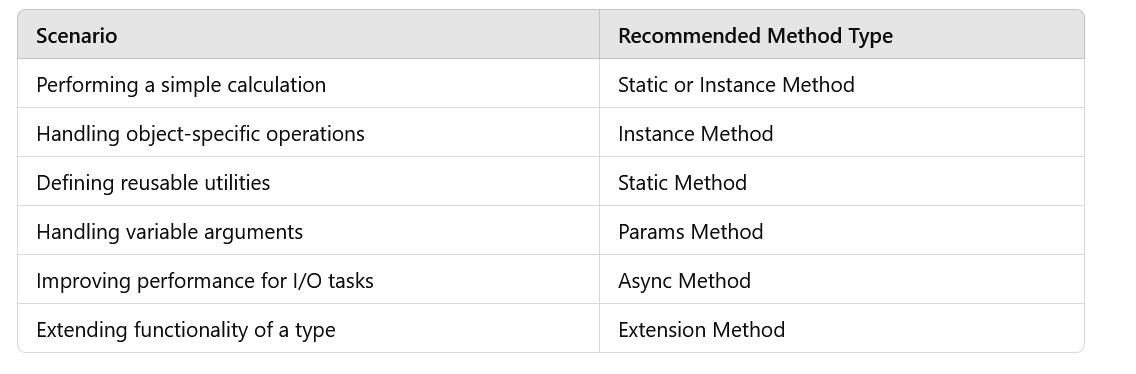Unlock the Power of C# Methods for Cleaner and More Efficient Code
A Comprehensive Guide to Mastering in Common Programming Methods
Methods are the building blocks of any programming language, and in C#, they play a vital role in creating organized, reusable, and efficient code. Whether you're a beginner or an experienced developer, mastering the different types of methods and their programming constructs is essential for writing maintainable applications.
In this guide, we’ll take a deep dive into C# methods, exploring their syntax, types, and practical examples to enhance your programming skills.
What Are Methods in C#?
A method is a block of code designed to perform a specific task. It is a fundamental programming construct that allows:
Code reusability.
Logical organization.
Encapsulation of functionality.
👋 Become 1% better at .NET Full Stack development every day.
👆 https://dotnet-fullstack-dev.blogspot.com/
♻ Restack it Vibe matches, help others to get it
Basic Syntax:
returnType MethodName(parameters)
{
// Method body
return value; // Optional if returnType is void
}
1. Types of Methods in C#
C# methods can be classified into several types based on their functionality and purpose.
1.1 Static Methods
Static methods belong to the class rather than an instance of the class. They can be called directly using the class name.
Example:
public class MathUtilities
{
public static int Add(int a, int b)
{
return a + b;
}
}
// Usage
int result = MathUtilities.Add(5, 3); // Output: 8
1.2 Instance Methods
Instance methods operate on a specific object instance and can access instance variables and properties.
Example:
public class Calculator
{
public int Multiply(int a, int b)
{
return a * b;
}
}
// Usage
Calculator calc = new Calculator();
int result = calc.Multiply(4, 5); // Output: 20
1.3 Void Methods
Void methods do not return any value. They are used for performing actions like displaying output or modifying state.
Example:
public void DisplayMessage(string message)
{
Console.WriteLine(message);
}
1.4 Parameterized Methods
These methods accept input parameters to perform specific tasks.
Example:
public int Divide(int a, int b)
{
return a / b;
}
1.5 Overloaded Methods
Method overloading allows multiple methods with the same name but different parameter lists.
Example:
public class Printer
{
public void Print(string message)
{
Console.WriteLine(message);
}
public void Print(int number)
{
Console.WriteLine(number);
}
}
// Usage
Printer printer = new Printer();
printer.Print("Hello"); // Output: Hello
printer.Print(42); // Output: 42
1.6 Recursive Methods
A recursive method calls itself to solve a problem that can be divided into smaller, similar problems.
Example:
public int Factorial(int n)
{
if (n <= 1) return 1;
return n * Factorial(n - 1);
}
2. Advanced Programming Constructs with Methods
2.1 Optional Parameters
C# allows you to define default values for parameters.
Example:
public void Greet(string name = "Guest")
{
Console.WriteLine($"Hello, {name}!");
}
}
// Usage
Greet(); // Output: Hello, Guest!
Greet("Alice"); // Output: Hello, Alice!
2.2 Named Parameters
You can explicitly specify parameter names when calling a method, improving code readability.
Example:
public void CreateAccount(string name, int age)
{
Console.WriteLine($"Account created for {name}, Age: {age}");
}
// Usage
CreateAccount(age: 25, name: "John");
2.3 Params Keyword
The params keyword allows passing a variable number of arguments to a method.
Example:
public int Sum(params int[] numbers)
{
return numbers.Sum();
}
// Usage
int total = Sum(1, 2, 3, 4); // Output: 10
2.4 Async Methods
Async methods enable asynchronous programming for better performance in I/O-bound or long-running tasks.
Example:
public async Task FetchDataAsync()
{
await Task.Delay(1000);
Console.WriteLine("Data fetched!");
}
}
// Usage
await FetchDataAsync();
2.5 Extension Methods
Extension methods add functionality to existing types without modifying them.
Example:
public static class StringExtensions
{
public static string ToUpperCase(this string str)
{
return str.ToUpper();
}
}
// Usage
string message = "hello".ToUpperCase(); // Output: HELLO
3. Best Practices for C# Methods
Single Responsibility Principle:
A method should perform a single, well-defined task.
Use Meaningful Names:
Names should clearly describe the method’s purpose.
Limit Parameter Count:
Keep the number of parameters manageable (ideally no more than 3-4).
Avoid Side Effects:
Methods should not unexpectedly modify external state.
Leverage Async Programming:
Use asynchronous methods for I/O-bound or CPU-intensive tasks.
Document Your Methods:
Add XML comments to describe method behavior, parameters, and return values.
4. Choosing the Right Method Type
Conclusion
C# methods are a core part of writing robust and maintainable applications. By understanding and leveraging different types of methods—such as static, instance, recursive, and async methods—you can create more efficient and readable code.
The choice of method type depends on your application’s requirements, and following best practices ensures your methods remain effective and maintainable. With practice, mastering these constructs will elevate your programming skills to the next level.
Have you tried all these method types in your projects? Share your favorite tips or challenges in mastering methods below!