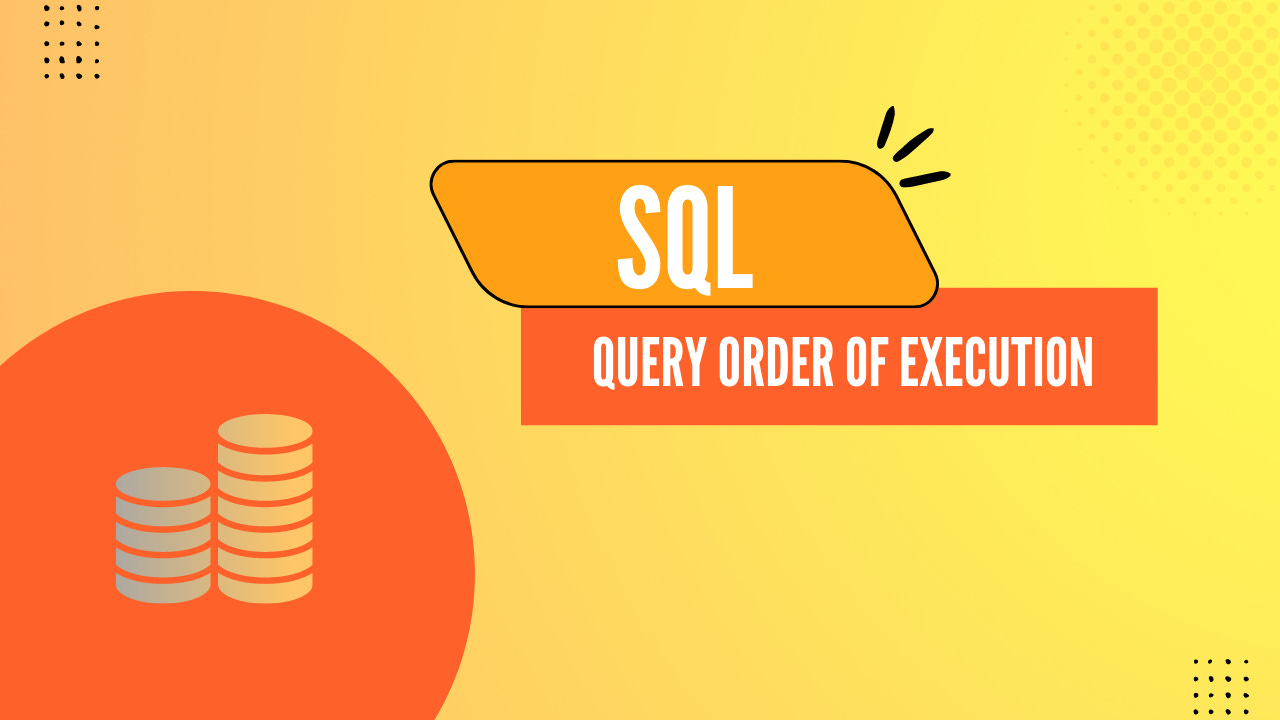The Magic Behind SQL Queries: What Really Happens When You Hit "Run"
What’s happening behind the scenes?
Ever hit "run" on your SQL query and wondered, "What’s happening behind the scenes?" I mean, sure, it spits out the data you need—but have you ever thought about how SQL actually goes about doing that? Well, you’re in for a treat! 🎢
We often think we know how SQL works, but there’s more than meets the eye. SQL doesn’t process queries top to bottom like you’d expect. Oh no, there’s a whole secret dance going on under the hood. Let’s pull back the curtain and reveal what’s really happening step-by-step when you execute a query. Buckle up, this is about to get fun!
The Myth of SQL Query Order: Let’s Clear the Air 🎭
So here’s a classic SQL query:
SELECT column1, column2
FROM table
WHERE condition
GROUP BY column
HAVING condition
ORDER BY column
LIMIT 10;
Looks simple enough, right? Well, surprise! 🤯 Despite what this query looks like, SQL isn’t starting with the SELECT clause. Nope! The query engine follows its own path, and you might not even realize it.
The Real Query Execution Order 👀
Let’s break it down into bite-sized steps and look at how SQL actually handles this query:
FROM
JOIN
WHERE
GROUP BY
HAVING
SELECT
ORDER BY
LIMIT
That’s right! SQL doesn’t start by selecting columns. It kicks things off with the FROM clause, and each step is carefully processed in this order.
Step 1: FROM – It All Starts Here 🏁
SQL begins by asking, “Okay, which table(s) am I dealing with?” The FROM clause is the starting point where SQL gathers all the data from your specified table(s). If there’s a JOIN involved, it starts figuring out how to merge those tables, but we’ll get to that in a sec.
SELECT Employees.Name, Departments.Name
FROM Employees
JOIN Departments ON Employees.DepartmentID = Departments.ID;
SQL is like, “Hold up, let me grab the employees and departments first. We can talk about the rest later.” Only after it’s got all the tables in one place does SQL move on to the next step.
Step 2: JOIN – Let’s Mash Those Tables Together 🤝
If your query has a JOIN, SQL is now hard at work figuring out how to combine those tables. It looks at the join condition and starts connecting the dots between rows. At this point, SQL is just a matchmaker, pairing up data from different tables.
Think of it as SQL going, “Okay, let’s see how the employees match up with their respective departments.”
Step 3: WHERE – The Filter Magic 🧹
Next up, SQL runs through the data and filters out the rows that don’t meet the criteria in your WHERE clause. This is like SQL cleaning up the mess and getting rid of all the rows you don’t care about.
SELECT *
FROM Employees
WHERE Salary > 50000;
Here SQL’s thinking, “Cool, let me just trim this down and only show you the employees who are making bank.” 💰
Step 4: GROUP BY – Sorting the Chaos into Bins 📦
Now it’s time for SQL to group the data if you’ve got a GROUP BY clause. It’s like SQL is saying, “Let’s organize this chaos into neat little piles.” It finds rows that share the same value and puts them into groups.
SELECT DepartmentID, COUNT(*)
FROM Employees
GROUP BY DepartmentID;
SQL is grouping all the employees by their department. It doesn’t care about what you want to see yet—it’s just bucketing data into meaningful groups. This will come in handy when we start getting the final result.
Step 5: HAVING – Filtering Again, But for Groups 🎯
If you’ve got a HAVING clause, SQL now filters the grouped data, similar to how the WHERE clause filters rows. This is SQL double-checking your groups and cutting out any that don’t meet the criteria.
SELECT DepartmentID, COUNT(*)
FROM Employees
GROUP BY DepartmentID
HAVING COUNT(*) > 10;
Now SQL is like, “Okay, I’ve grouped these departments, but let’s get rid of any that don’t have at least 10 employees.”
Step 6: SELECT – Finally, We Get the Data You Asked For 🕵️♂️
Only now does SQL actually look at the SELECT statement and decide which columns to show you. After filtering and grouping, SQL’s ready to serve up the data exactly as you ordered it. It’s like SQL going, “Alright, now I’ll fetch those specific columns you asked for.”
SELECT Name, DepartmentID
FROM Employees
WHERE Salary > 50000;
At this stage, SQL already knows the salary filter and now grabs only the Name and DepartmentID columns for display.
Step 7: ORDER BY – Time to Sort the Goods 📊
After pulling the data, SQL organizes it according to your ORDER BY clause. Whether you want ascending or descending, SQL arranges the data in the way you requested. It’s like SQL tidying up your list before handing it over.
SELECT Name, Salary
FROM Employees
WHERE Salary > 50000
ORDER BY Salary DESC;
Here, SQL is thinking, “Let me sort these high earners by their salary, from the top earners down.”
Step 8: LIMIT – And... Cut! ✂️
Finally, if you’ve added a LIMIT clause, SQL chops off the result set and gives you only the first few rows. It’s SQL’s way of saying, “Here’s the best part, no need to show everything!”
SELECT Name, Salary
FROM Employees
WHERE Salary > 50000
ORDER BY Salary DESC
LIMIT 10;
SQL’s all set now! It shows you only the top 10 highest-paid employees—perfect for bragging rights at your next meeting! 😎
In a Nutshell: The Real Order of SQL Query Execution
Here’s the play-by-play recap:
FROM – SQL finds your tables.
JOIN – It merges tables.
WHERE – Filters rows.
GROUP BY – Organizes data into buckets.
HAVING – Filters groups.
SELECT – Fetches the data you requested.
ORDER BY – Sorts the data.
LIMIT – Trims the output.
So, What Does This Mean for You?
The next time you write a query, remember this secret order of execution. It’s the key to understanding what’s really happening under the hood and can help you optimize your queries, troubleshoot unexpected results, and impress your SQL-savvy friends.
Have a tricky query or need help optimizing one? Drop your thoughts below, and let's figure it out together. Happy querying! 🙌