Singleton vs Static Class in C#: Which One Should You Use and When?
In almost every C# project, developers bump into the same question:
👉 “Should I use a Singleton or just a Static Class?”
Both look similar because they ensure one place to access functionality, but they’re not the same. The difference can impact testability, scalability, and flexibility of your code.
Let’s clear the fog with a real-world example: A Logging System in an Online Food Delivery App (like Swiggy, Uber Eats, or Zomato).
Real-Time Example Context: Food Delivery Logs
Our food delivery system needs logs for:
Orders being placed
Payments processed
Delivery updates
We’ll see how Static Class and Singleton handle this differently.
Static Class
A static class in C# is:
Loaded once per application domain.
Holds only static members.
Cannot be instantiated.
Example: Logger as Static Class
https://medium.com/@dotnetfullstackdev
public static class Logger
{
public static void Log(string message)
{
Console.WriteLine($"[LOG]: {message}");
}
}
Usage
Logger.Log("Order #123 placed");
Logger.Log("Payment received for Order #123");
Logger.Log("Order #123 out for delivery");
Output
[LOG]: Order #123 placed
[LOG]: Payment received for Order #123
[LOG]: Order #123 out for delivery
Pros
Very easy to implement.
Global access.
No need to manage instances.
Cons
Cannot implement interfaces.
Hard to mock in unit tests.
No state management beyond static fields.
Singleton Class
A Singleton ensures only one instance of a class exists in the app. Unlike static, you can control instantiation, manage state, and even implement interfaces.
Example: Logger as Singleton
public class SingletonLogger
{
private static readonly Lazy<SingletonLogger> _instance =
new Lazy<SingletonLogger>(() => new SingletonLogger());
private SingletonLogger() { }
public static SingletonLogger Instance => _instance.Value;
public void Log(string message)
{
Console.WriteLine($"[LOG]: {message}");
}
}
Usage
SingletonLogger.Instance.Log("Order #456 placed");
SingletonLogger.Instance.Log("Payment received for Order #456");
SingletonLogger.Instance.Log("Order #456 out for delivery");
Output
[LOG]: Order #456 placed
[LOG]: Payment received for Order #456
[LOG]: Order #456 out for delivery
Pros
Can implement interfaces → easy to mock for testing.
Allows dependency injection.
Can maintain state (like keeping a log counter).
Thread-safe with
Lazy<T>.
Cons
Slightly more complex to set up than static.
If misused, can become a “global variable with lipstick.”
“If both Static Logger and Singleton Logger just print logs, then what’s the real difference?”
Let’s break it down clearly.
Static Logger
public static class Logger
{
public static void Log(string message)
{
Console.WriteLine($"[LOG]: {message}");
}
}
Always global.
No instance → you can’t hold state (like how many logs were written).
Can’t implement interfaces → difficult to mock or replace in tests.
Not flexible — just a utility.
Singleton Logger
public class SingletonLogger
{
private static readonly Lazy<SingletonLogger> _instance =
new Lazy<SingletonLogger>(() => new SingletonLogger());
private int _logCount = 0; // ✅ keeps state inside the object
private SingletonLogger() { }
public static SingletonLogger Instance => _instance.Value;
public void Log(string message)
{
_logCount++;
Console.WriteLine($"[{_logCount}] {message}");
}
public int GetLogCount() => _logCount;
}
Has one instance, but it’s still an object.
Can maintain state → e.g.,
_logCount.Can implement interfaces → e.g.,
ILogger, allowing mocking/testing.Flexible → you can later swap Console logging with File logging, Database logging, or Cloud logging without changing consumers.
🔍 Real Difference in Action
Static Logger Output
Logger.Log("Order #123 placed");
Logger.Log("Payment received for Order #123");
Logger.Log("Order #123 out for delivery");
Output:
[LOG]: Order #123 placed
[LOG]: Payment received for Order #123
[LOG]: Order #123 out for delivery
➡️ No memory of past logs. Just prints.
Singleton Logger Output
SingletonLogger.Instance.Log("Order #456 placed");
SingletonLogger.Instance.Log("Payment received for Order #456");
SingletonLogger.Instance.Log("Order #456 out for delivery");
Console.WriteLine($"Total logs: {SingletonLogger.Instance.GetLogCount()}");
Output:
[1] Order #456 placed
[2] Payment received for Order #456
[3] Order #456 out for delivery
Total logs: 3
➡️ Maintains state across calls.
Key Takeaway
If you just need global utility methods with no state, a Static Class is enough.
If you need to maintain state, implement interfaces, or extend behavior, use a Singleton.
👉 Both may look similar at first (since they allow one global entry point), but Singleton gives you object-oriented flexibility, while Static is just procedural utilities.
let’s try with daily tech examples most people encounter — this usually sticks best.
🟦 Static Class → Wi-Fi Router Default Password
Every router comes with a default password printed on the back.
Anyone in your house can use it without creating anything new.
It’s the same everywhere on that device until you change it.
You don’t “instantiate” it — it’s just there, globally available.
💻 Parallel in Code:
A Static Class is like that default password → always there, no object creation, fixed functionality.
Example:
Math.Max(),File.Exists(path).
👉 Food Delivery Example:
A DistanceCalculator static class →
DistanceCalculator.GetKm(p1, p2)is globally usable without creating an object.
Singleton → Your Cloud Storage Account (Google Drive/OneDrive)
You can log in from many devices, but it’s always the same single account.
It remembers your state → your files, folders, and sharing preferences.
There is only one authoritative version of your account at a time.
You can interact with it (upload, delete, rename), but you don’t create “multiple personal Drives” for yourself.
💻 Parallel in Code:
A Singleton behaves the same → one instance shared across app, maintaining state.
Example:
Logger.Instance→ one logging manager that keeps config/state.
👉 Food Delivery Example:
A CartManager Singleton → across app servers or sessions, there’s only one cart instance for the user’s order at a time.


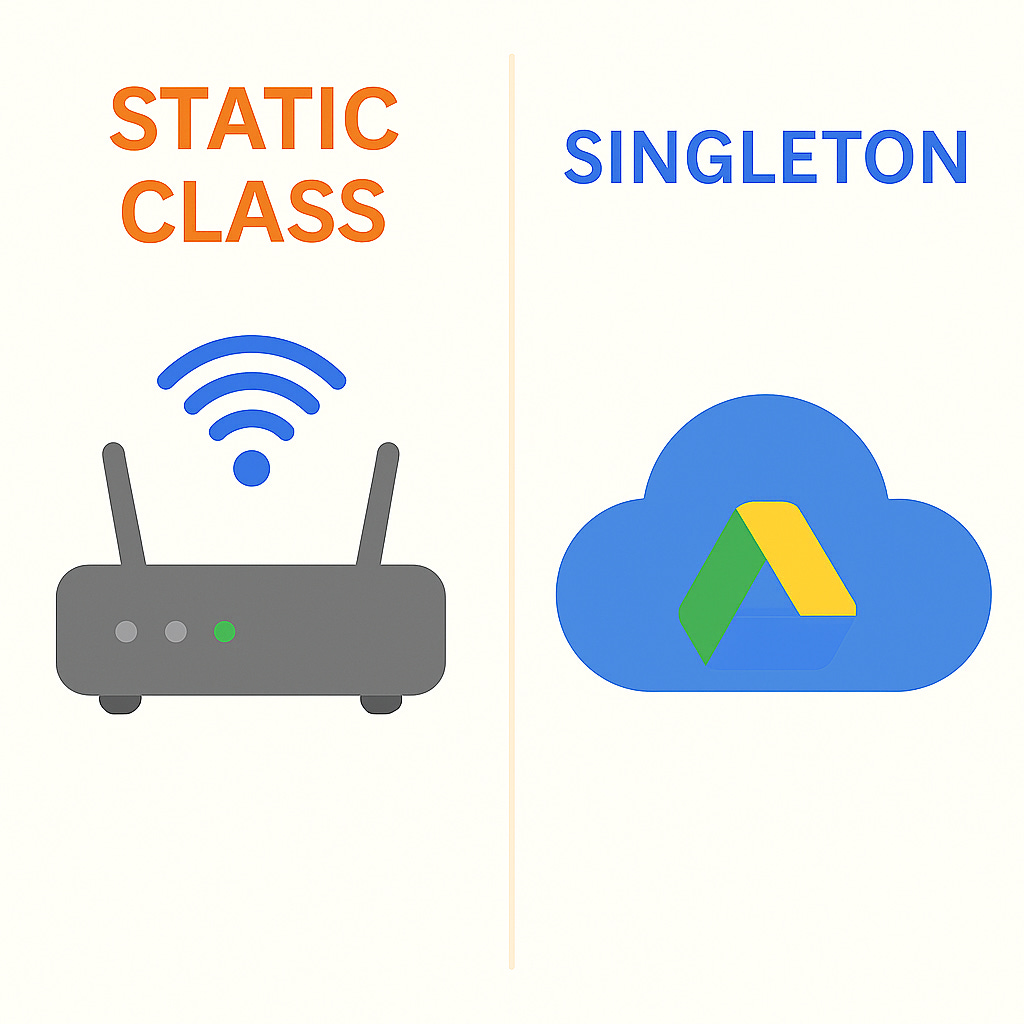
Static classes can maintain state. It's just one state for the entire system, which can be helpful. Your example static class could include a log counter.