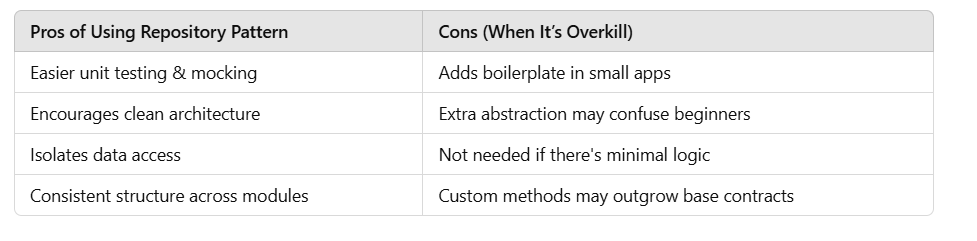Repository Pattern in ADO.NET: Is It Still Worth It in .NET Framework?
When Structure Meets Simplicity—Do You Really Need the Pattern?
In the world of enterprise .NET development, the Repository Pattern has been a staple for abstracting data access logic from business logic. But a common question developers ask—especially when working with ADO.NET in the .NET Framework—is:
“Why do I need the repository pattern if every repository ends up having its own custom methods anyway?”
This is a valid question, and the answer depends on the context, scale, and maintainability of your application.
In this blog, we’ll explore:
What the Repository Pattern is
How it plays out with ADO.NET
Whether it’s worth the extra layers
A working example with ADO.NET in the .NET Framework
Pros and cons, and when to say “No thanks” to the pattern
📦 What Is the Repository Pattern?
The Repository Pattern acts as a mediator between your application and the data source. It provides a collection-like interface for accessing domain objects, hiding the actual data access implementation.
In Entity Framework, this is often automated. But with ADO.NET, you implement it manually using SqlConnection, SqlCommand, etc.
🛠️ Real-World Setup: ADO.NET with Repository
💡 Let’s say we have a Customer entity:
public class Customer
{
public int Id { get; set; }
public string Name { get; set; }
public string Email { get; set; }
}
🔧 A typical repository interface:
public interface ICustomerRepository
{
Customer GetById(int id);
List<Customer> GetAll();
void Add(Customer customer);
void Delete(int id);
}
🔩 And an ADO.NET implementation:
public class CustomerRepository : ICustomerRepository
{
private readonly string _connectionString;
public CustomerRepository(string connectionString)
{
_connectionString = connectionString;
}
public Customer GetById(int id)
{
Customer customer = null;
using (var connection = new SqlConnection(_connectionString))
{
var cmd = new SqlCommand("SELECT * FROM Customers WHERE Id = @Id", connection);
cmd.Parameters.AddWithValue("@Id", id);
connection.Open();
var reader = cmd.ExecuteReader();
if (reader.Read())
{
customer = new Customer
{
Id = (int)reader["Id"],
Name = reader["Name"].ToString(),
Email = reader["Email"].ToString()
};
}
}
return customer;
}
public List<Customer> GetAll()
{
var customers = new List<Customer>();
using (var connection = new SqlConnection(_connectionString))
{
var cmd = new SqlCommand("SELECT * FROM Customers", connection);
connection.Open();
var reader = cmd.ExecuteReader();
while (reader.Read())
{
customers.Add(new Customer
{
Id = (int)reader["Id"],
Name = reader["Name"].ToString(),
Email = reader["Email"].ToString()
});
}
}
return customers;
}
public void Add(Customer customer)
{
using (var connection = new SqlConnection(_connectionString))
{
var cmd = new SqlCommand("INSERT INTO Customers (Name, Email) VALUES (@Name, @Email)", connection);
cmd.Parameters.AddWithValue("@Name", customer.Name);
cmd.Parameters.AddWithValue("@Email", customer.Email);
connection.Open();
cmd.ExecuteNonQuery();
}
}
public void Delete(int id)
{
using (var connection = new SqlConnection(_connectionString))
{
var cmd = new SqlCommand("DELETE FROM Customers WHERE Id = @Id", connection);
cmd.Parameters.AddWithValue("@Id", id);
connection.Open();
cmd.ExecuteNonQuery();
}
}
}
🤔 So, Is the Repository Pattern Really Necessary Here?
Yes, If You Want:
✅ Testability: Easily mock repositories for unit testing.
✅ Separation of Concerns: Keep ADO.NET logic out of service or controller layers.
✅ Consistency: Enforce a common interface across your app.
✅ Maintainability: Useful when your app scales and you’re dealing with dozens of data sources.
No, If You’re Doing:
❌ A small, internal tool with 1-2 modules.
❌ One-off scripts or proof-of-concept apps.
❌ A team of one where future extensibility is not a concern.
❌ Each method becomes “custom anyway” and the abstraction adds more noise than value.
🔁 Common Misuse: "Every Repository Looks Different Anyway"
That’s true — and not a bug, it’s a feature.
Not all entities require GetAll() or Update(). Repositories aren’t about enforcing uniformity, but structure. You can define only the methods that matter for each entity.
Also, for shared logic like connection handling, logging, or retry policies, a base repository can help reduce duplication.
public abstract class BaseRepository
{
protected readonly string _connectionString;
protected BaseRepository(string connectionString)
{
_connectionString = connectionString;
}
protected SqlConnection GetConnection()
{
return new SqlConnection(_connectionString);
}
}
⚖️ Pros and Cons Summary
🎯 Conclusion
The Repository Pattern in ADO.NET is not about enforcing one-size-fits-all methods. It’s about creating a clean separation between how data is accessed and what your app does with that data.
If you're building enterprise-grade or scalable systems, it's worth using—even if every repository has custom logic. But for small apps, you might be better off going “just ADO.NET” without the extra abstraction.
Use it when it helps. Drop it when it hurts. That's the real pattern. 😉