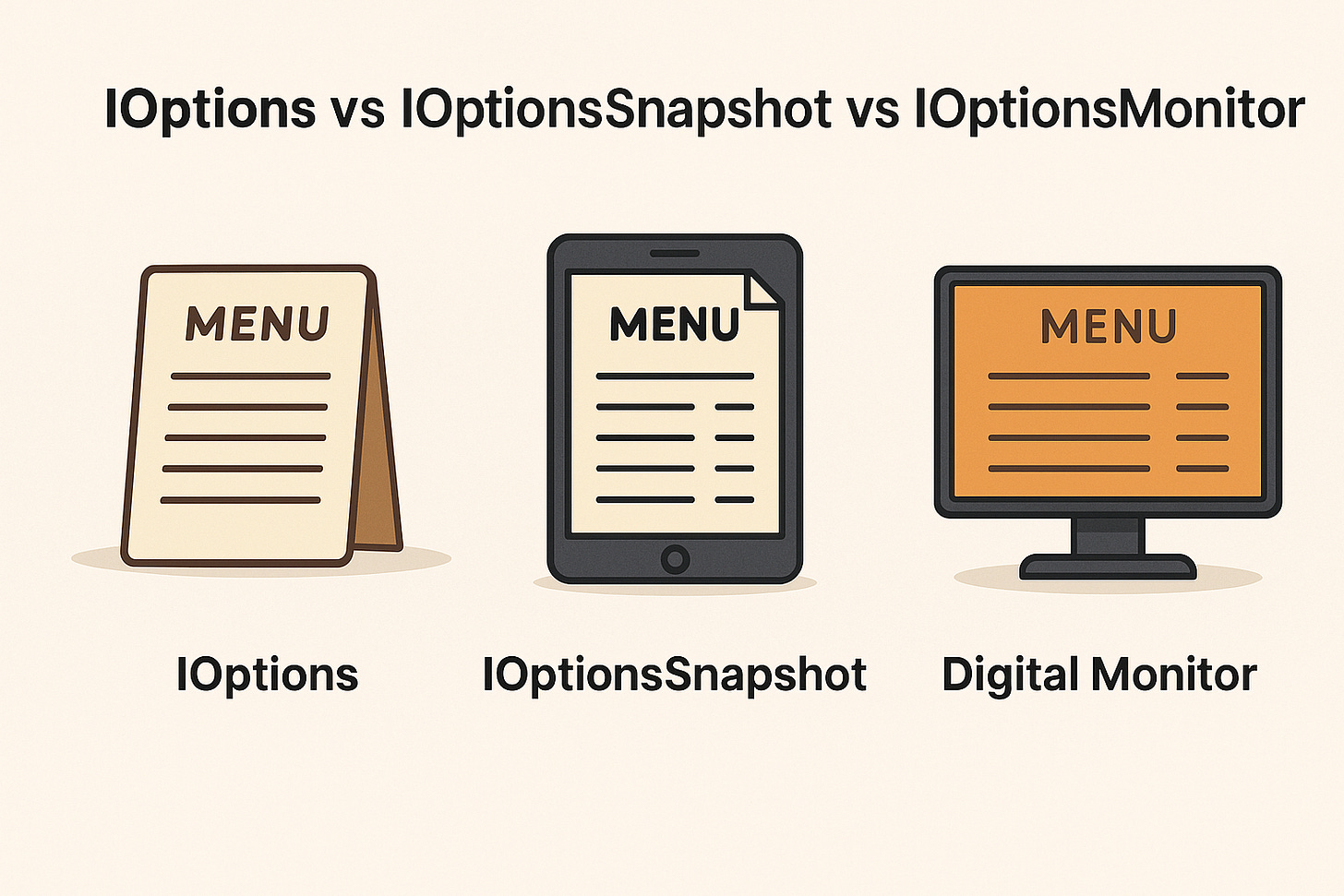IOptions vs IOptionsSnapshot vs IOptionsMonitor in .NET
The Clearest Explanation With a Real-Time Analogy
Modern .NET applications depend heavily on configuration: connection strings, caching durations, API keys, retry counts, feature flags, rate limits, and so on.
But many developers still struggle to understand which configuration interface to use:
IOptionsIOptionsSnapshotIOptionsMonitor
They all “read configuration”, but behave differently depending on lifetime, scoping, refresh behavior, and when config changes are applied.
To simplify all of this, let’s use a real-time analogy you’ll never forget: a hotel menu card.
The Real-Time Analogy — Hotel Menu Card
Imagine you run a restaurant.
IOptions — Printed Menu Card
You print the menu in the morning and give everyone the same version throughout the whole day.
Even if the chef changes a price or adds an item at 3 PM, customers still see the old printed card until the next day.
This is exactly what IOptions does:
Reads configuration once at startup
Same values used for the entire application lifetime
Never updates until the next restart
It’s simple, fast, and stable.
IOptionsSnapshot — PDF Menu Sent to Each Customer
Now consider a digital PDF menu.
Every time a new customer walks in, they get a freshly downloaded version of the menu.
If you update the menu at 3 PM:
New customers at 3:01 PM get the updated version
Old customers still see their original PDF
This mirrors IOptionsSnapshot:
New values for every HTTP request
Only works in Scoped lifetimes (typically web apps)
Captures config at the beginning of each request
Great when each user action needs the latest configuration.
IOptionsMonitor — Digital Board That Updates Live
Now imagine you have a digital display menu on the wall.
If the chef changes a price at 3 PM:
The board updates instantly
Every customer sees the new price in real time
You don’t restart anything
This is exactly IOptionsMonitor:
Supports real-time reload of config (when config file changes)
Ideal for long-running background services
Supports change notifications via events
Now let’s map the analogy to .NET code
Configuration class
public class AppSettings
{
public int CacheDuration { get; set; }
public string ApiUrl { get; set; }
}
Registering in Program.cs
builder.Services.Configure<AppSettings>(
builder.Configuration.GetSection(”AppSettings”));
Using IOptions → The Printed Menu Card
public class HomeController : Controller
{
private readonly AppSettings _settings;
public HomeController(IOptions<AppSettings> options)
{
_settings = options.Value;
}
public IActionResult Index()
{
return Content($”Cache Duration: {_settings.CacheDuration}”);
}
}
Behavior:
Values loaded at startup
Changes in appsettings.json are ignored at runtime
Used in simple/fast scenarios
Best for:
Constants
Values that rarely change
High performance workloads
Using IOptionsSnapshot → The PDF Menu for Every Visitor
public class HomeController : Controller
{
private readonly AppSettings _settings;
public HomeController(IOptionsSnapshot<AppSettings> options)
{
_settings = options.Value;
}
public IActionResult Index()
{
return Content($”Cache Duration: {_settings.CacheDuration}”);
}
}
Behavior:
New config file value is applied on each request
Perfect for ASP.NET HTTP request lifetimes
Not supported in singleton services
Best for:
Web apps
Per-request dynamic settings
Feature flags per request
Using IOptionsMonitor → Digital Board That Updates Live
public class HomeController : Controller
{
private readonly IOptionsMonitor<AppSettings> _monitor;
public HomeController(IOptionsMonitor<AppSettings> monitor)
{
_monitor = monitor;
_monitor.OnChange(settings =>
{
Console.WriteLine($”Settings updated! New Cache Duration: {settings.CacheDuration}”);
});
}
public IActionResult Index()
{
return Content(_monitor.CurrentValue.ApiUrl);
}
}
Behavior:
Reloads automatically when configuration file changes
Works across the entire application
Works in Singleton services
Supports event notifications
Best for:
Background services
Jobs
Real-time feature toggles
Long-running workflows
Real-Time Analogy Summary (Human Language)
IOptions → Printed Menu
You get it once in the morning
Never changes
Stable, predictable
IOptionsSnapshot → Fresh PDF Menu Per Customer
Every customer gets the latest version
Changes apply only for new requests
IOptionsMonitor → Live Digital Menu Board
Updates instantly for everyone
Supports notifications
Great for long-running services
Practical Real-World Use Cases
Where IOptions shines
Retry counts
Timeout values
Logging levels
Default values that rarely change
Where IOptionsSnapshot shines
User-level themes
Request-time policies
Per-request dynamic caching rules
Where IOptionsMonitor shines
Real-time feature flags
Configurable background jobs
Dynamic API rate limits
Updating workflows without restarting app
Final Thoughts
Choosing between IOptions, IOptionsSnapshot, and IOptionsMonitor isn’t about which one is “best”.
It’s about how frequently your configuration changes, and what type of service consumes it.
If your config rarely changes → IOptions
If it must refresh per HTTP request → IOptionsSnapshot
If it must refresh instantly → IOptionsMonitor
Understanding this difference makes your .NET apps smarter, faster, and easier to maintain.