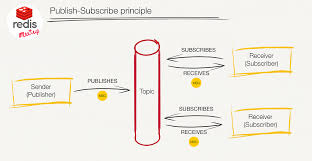C# : Implementing Redis Pub/Sub Message Broker - Order processing example
Redis in distributed system memory
In distributed systems, communication between components is essential for real-time data processing and coordination. Redis Pub/Sub (Publisher/Subscriber) provides a lightweight and efficient mechanism for message broadcasting and consumption. In this blog post, we'll explore how to implement Redis Pub/Sub as a message broker in C# applications, enabling seamless communication between different parts of the system.
1. Setting Up Redis Server: Before implementing Redis Pub/Sub in C#, ensure you have a Redis server up and running. You can install Redis locally or use a cloud-based Redis service provider like Azure Redis Cache or AWS ElastiCache.
2. Installing Redis Client Library: To interact with Redis from a C# application, you'll need to install a Redis client library. One popular choice is StackExchange.Redis, a high-performance Redis client library for .NET.
dotnet add package StackExchange.Redis
3. Publisher Implementation: The publisher component in your application is responsible for publishing messages to specific channels in Redis.
using StackExchange.Redis;
public class RedisPublisher
{
private readonly ConnectionMultiplexer _redis;
private readonly ISubscriber _subscriber;
public RedisPublisher(string connectionString)
{
_redis = ConnectionMultiplexer.Connect(connectionString);
_subscriber = _redis.GetSubscriber();
}
public void PublishMessage(string channel, string message)
{
_subscriber.Publish(channel, message);
}
}
4. Subscriber Implementation: The subscriber component listens for messages on specific channels and performs actions accordingly.
using StackExchange.Redis;
public class RedisSubscriber
{
private readonly ConnectionMultiplexer _redis;
private readonly ISubscriber _subscriber;
public RedisSubscriber(string connectionString)
{
_redis = ConnectionMultiplexer.Connect(connectionString);
_subscriber = _redis.GetSubscriber();
}
public void SubscribeToChannel(string channel, Action<RedisChannel, RedisValue> handler)
{
_subscriber.Subscribe(channel, handler);
}
}
5. Usage Example: Let's see how we can use the Redis Pub/Sub components in a C# application.
// Publisher
var publisher = new RedisPublisher("localhost");
publisher.PublishMessage("channelName", "Hello from Publisher!");
// Subscriber
var subscriber = new RedisSubscriber("localhost");
subscriber.SubscribeToChannel("channelName", (channel, message) =>
{
Console.WriteLine($"Received message on channel {channel}: {message}");
});
Let's, implement an order processing system using Redis Pub/Sub as a message broker in a C# application. Redis Pub/Sub will facilitate communication between the order submission component and the order processing component, ensuring seamless processing of orders in real-time.
Order Submission Component: This component is responsible for submitting new orders to the system. We'll publish orders to a Redis channel named "new_orders".
using StackExchange.Redis;
public class OrderSubmitter
{
private readonly ConnectionMultiplexer _redis;
private readonly ISubscriber _subscriber;
public OrderSubmitter(string connectionString)
{
_redis = ConnectionMultiplexer.Connect(connectionString);
_subscriber = _redis.GetSubscriber();
}
public void SubmitOrder(Order order)
{
var message = JsonConvert.SerializeObject(order);
_subscriber.Publish("new_orders", message);
}
}
Order Processing Component: This component listens for new orders on the "new_orders" channel and processes them accordingly.
using StackExchange.Redis;
public class OrderProcessor
{
private readonly ConnectionMultiplexer _redis;
private readonly ISubscriber _subscriber;
public OrderProcessor(string connectionString)
{
_redis = ConnectionMultiplexer.Connect(connectionString);
_subscriber = _redis.GetSubscriber();
}
public void StartProcessingOrders()
{
_subscriber.Subscribe("new_orders", (channel, message) =>
{
var order = JsonConvert.DeserializeObject<Order>(message);
ProcessOrder(order);
});
}
private void ProcessOrder(Order order)
{
// Process the order (e.g., validate, update inventory, send confirmation)
Console.WriteLine($"Processing order: {order.OrderId}");
}
}
Usage Example: Let's see how to use the order submission and processing components in a C# application.
// Order submission
var submitter = new OrderSubmitter("localhost");
var order = new Order { OrderId = 123, CustomerId = 456, TotalAmount = 100 };
submitter.SubmitOrder(order);
// Order processing
var processor = new OrderProcessor("localhost");
processor.StartProcessingOrders();
Conclusion: By leveraging Redis Pub/Sub in a C# application, we've implemented an efficient order processing system where new orders are submitted and processed in real-time. The publisher-subscriber model provided by Redis Pub/Sub ensures seamless communication between different parts of the system, enabling scalable and responsive order processing workflows. Whether it's handling incoming orders, updating inventory, or sending order confirmations, Redis Pub/Sub serves as a powerful tool for building event-driven architectures in C# applications.