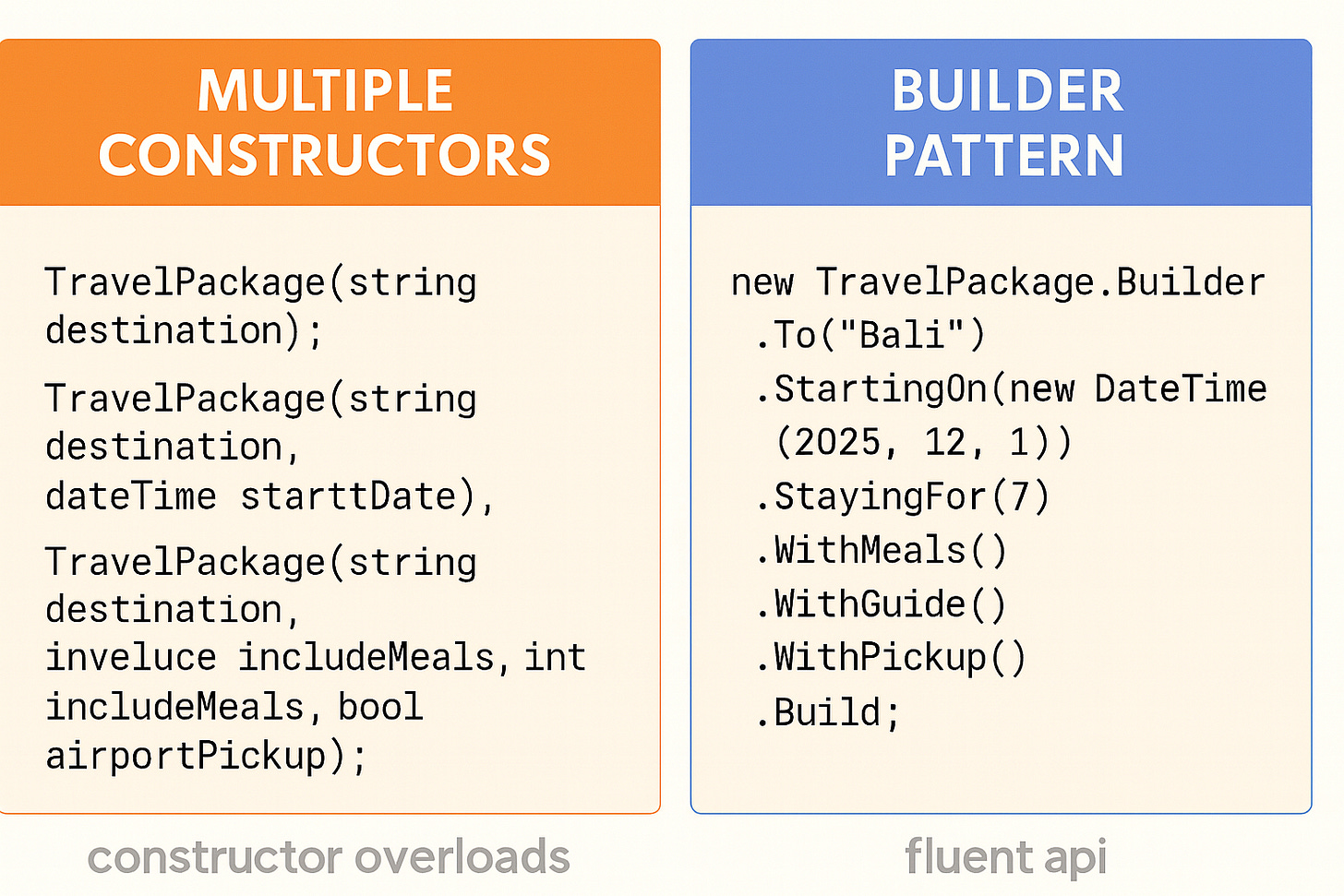From Constructor Overload Chaos to the Builder Pattern: Designing Travel Packages the Right Way
When classes start offering too many ways to be created, developers often overload constructors:
TravelPackage(string destination)TravelPackage(string destination, DateTime startDate)TravelPackage(string destination, DateTime startDate, int nights)TravelPackage(string destination, DateTime startDate, int nights, bool includeMeals, bool includeGuide, bool airportPickup)
👉 This gets messy fast. You end up with “constructor explosion”: hard-to-read code, endless overloads, and parameters that are easy to misplace.
Enter the Builder Pattern.
Real-World Example: Travel Packages
Imagine a travel agency system where customers can book customized travel packages. A package may include:
Destination
Travel dates
Number of nights
Meals included or not
Local guide
Airport pickup
Problem: Multiple Constructors
public class TravelPackage
{
public string Destination { get; }
public DateTime StartDate { get; }
public int Nights { get; }
public bool MealsIncluded { get; }
public bool GuideIncluded { get; }
public bool AirportPickup { get; }
// Too many constructors!
public TravelPackage(string destination) { ... }
public TravelPackage(string destination, DateTime startDate) { ... }
public TravelPackage(string destination, DateTime startDate, int nights) { ... }
public TravelPackage(string destination, DateTime startDate, int nights, bool meals, bool guide, bool pickup) { ... }
}
Problems:
Hard to remember which overload to use.
Boolean parameters (
true, false, true) make the code unreadable.Adding a new option forces new constructors → code bloat.
Solution: The Builder Pattern
The Builder Pattern solves this by allowing step-by-step object construction with a fluent API.
Step 1: Define the Class with a Private Constructor
public class TravelPackage
{
public string Destination { get; private set; }
public DateTime StartDate { get; private set; }
public int Nights { get; private set; }
public bool MealsIncluded { get; private set; }
public bool GuideIncluded { get; private set; }
public bool AirportPickup { get; private set; }
private TravelPackage() { } // force creation via Builder
public override string ToString()
{
return $"{Destination}, {Nights} nights starting {StartDate:d} | " +
$"Meals: {MealsIncluded}, Guide: {GuideIncluded}, Pickup: {AirportPickup}";
}
// Nested Builder Class
public class Builder
{
private readonly TravelPackage _package = new TravelPackage();
public Builder To(string destination)
{
_package.Destination = destination;
return this;
}
public Builder StartingOn(DateTime startDate)
{
_package.StartDate = startDate;
return this;
}
public Builder StayingFor(int nights)
{
_package.Nights = nights;
return this;
}
public Builder WithMeals(bool include = true)
{
_package.MealsIncluded = include;
return this;
}
public Builder WithGuide(bool include = true)
{
_package.GuideIncluded = include;
return this;
}
public Builder WithPickup(bool include = true)
{
_package.AirportPickup = include;
return this;
}
public TravelPackage Build() => _package;
}
}
Step 2: Build a Package Step by Step
var baliTrip = new TravelPackage.Builder()
.To("Bali")
.StartingOn(new DateTime(2025, 12, 1))
.StayingFor(7)
.WithMeals()
.WithGuide()
.WithPickup()
.Build();
Console.WriteLine(baliTrip);
Output:
Bali, 7 nights starting 12/1/2025 | Meals: True, Guide: True, Pickup: True
What is a Fluent API?
The Builder Pattern often uses a Fluent API style — that’s why it looks so readable. But what does “fluent” actually mean?
A Fluent API is simply a way of designing methods so that they return the same object (this), allowing method calls to be chained together in a single, readable line.
👉 Instead of writing:
var package = new TravelPackage.Builder();
package.To("Bali");
package.StartingOn(new DateTime(2025, 12, 1));
package.StayingFor(7);
package.WithMeals();
package.Build();
You can write:
var package = new TravelPackage.Builder()
.To("Bali")
.StartingOn(new DateTime(2025, 12, 1))
.StayingFor(7)
.WithMeals()
.Build();
How Fluent API Works in the Builder
Look at one method in our TravelPackage.Builder:
public Builder To(string destination)
{
_package.Destination = destination;
return this; // ✅ enables chaining
}
Returning
thismeans the next method in the chain can be called on the same builder object.Every method updates part of the object, then hands control back to you.
Why Builder Wins
Readability: The code is almost self-describing (
WithMeals(),WithPickup()), unlike randomtrue/falseflags.Flexibility: You can add new features (
WithInsurance()) without breaking existing code.Maintainability: No constructor overload explosion.
Optional parameters: Only set what matters; others stay at defaults.
Key Takeaway
Constructor Overloading works for simple classes with 2–3 variations.
As options grow, it leads to constructor explosion and unreadable code.
The Builder Pattern is the elegant solution: it gives a fluent, readable, and scalable way to create objects.