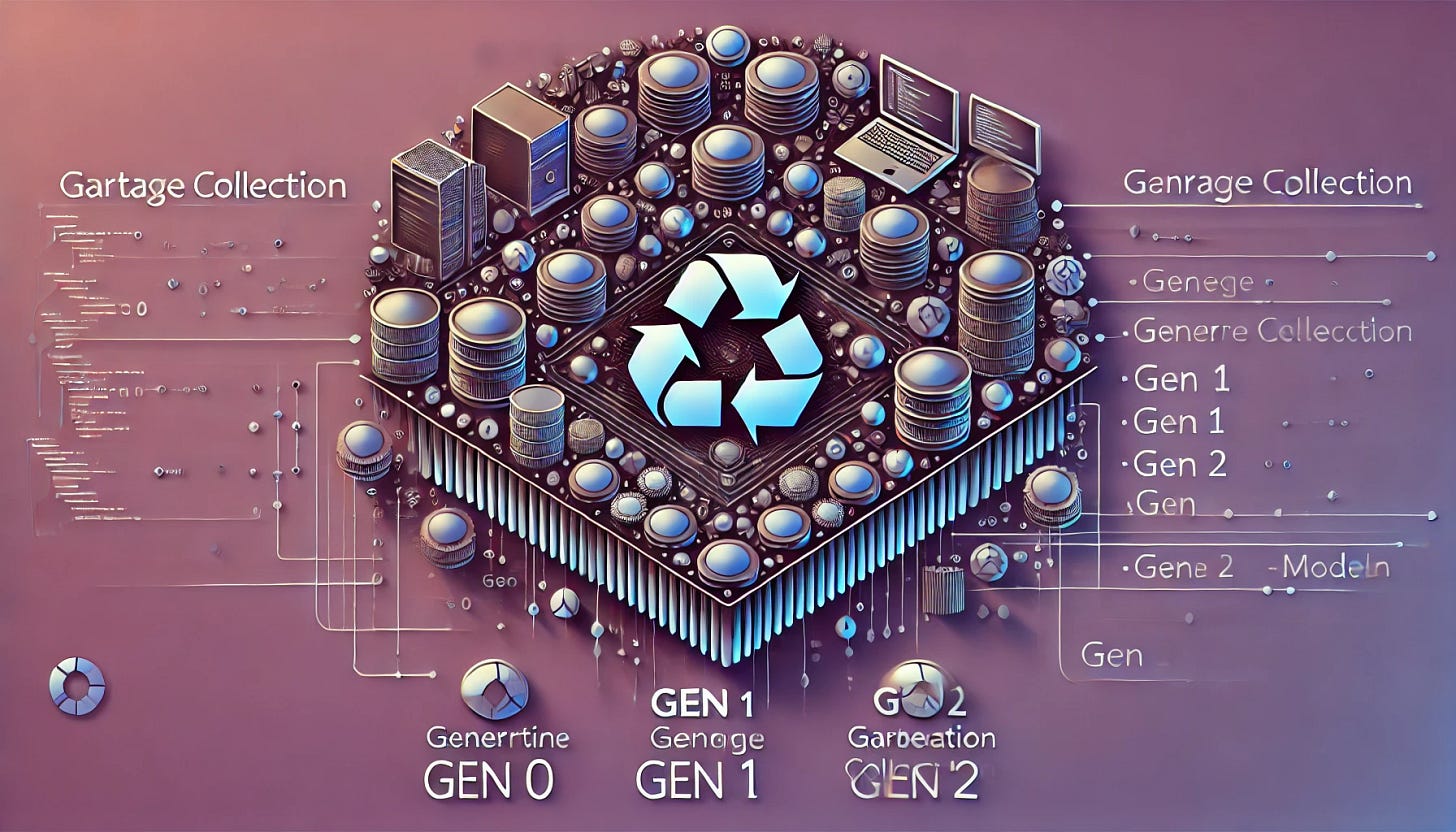Do you know how Garbage Collector works in Concurrent Programming?
Understanding How .NET Manages Memory in Multithreaded Applications
In the world of concurrent programming, applications often run multiple threads or tasks simultaneously to achieve high performance and responsiveness. Managing memory in such scenarios becomes complex, especially with objects being created and discarded across threads. The Garbage Collector (GC) in .NET plays a crucial role in managing memory by automatically reclaiming unused objects and ensuring that your application runs efficiently.
In this blog, we’ll explore how the .NET Garbage Collector works in concurrent programming, its modes, challenges, and best practices for optimizing memory management.
What is Garbage Collection in .NET?
Garbage Collection (GC) in .NET is an automatic memory management system that:
Allocates memory for objects.
Detects unused objects (those no longer referenced).
Reclaims memory used by those objects to prevent memory leaks.
The GC works seamlessly in the background, reducing the burden on developers to manually manage memory.
Why Does Concurrent Programming Affect Garbage Collection?
In concurrent programming, multiple threads or tasks create, modify, and dispose of objects. This introduces challenges for the Garbage Collector:
Increased Object Allocation: Multiple threads can lead to a higher rate of object creation.
Complex Dependencies: Objects may have references across threads, complicating the identification of unused objects.
Thread Interference: Stopping threads for garbage collection can disrupt concurrent execution.
To address these, the .NET GC provides specialized modes and optimizations for concurrent applications.
👋 Become 1% better at .NET Full Stack development every day.
👆 https://dotnet-fullstack-dev.blogspot.com/
♻ Restack it Vibe matches, help others to get it
Generations in .NET Garbage Collection
Before diving into concurrency, it’s essential to understand the generational model of .NET GC:
Generation 0 (Gen 0): Short-lived objects (e.g., temporary variables).
Generation 1 (Gen 1): Objects that survive Gen 0 collections.
Generation 2 (Gen 2): Long-lived objects (e.g., static objects or global variables).
The GC uses this model to optimize performance by focusing on collecting short-lived objects more frequently.
GC Modes for Concurrent Programming
The .NET Garbage Collector operates in different modes based on the application's concurrency requirements:
1. Workstation GC
Optimized for desktop or lightweight applications.
Runs in the context of the application's main thread.
Impact on concurrency: Stops all threads during collection, potentially causing slight pauses.
Use Case: GUI-based or single-threaded applications.
2. Server GC
Designed for high-throughput, multithreaded applications.
Uses multiple threads for garbage collection, one per logical processor.
Impact on concurrency: Improves performance by parallelizing GC operations.
Use Case: Backend services, web servers, or applications with heavy concurrent workloads.
Enable Server GC: In your .csproj file:
<ServerGarbageCollection>true</ServerGarbageCollection>
3. Concurrent and Background GC
Concurrent and background GC modes allow the GC to run alongside application threads, reducing pause times.
Concurrent GC:
Supported in .NET Framework.
Runs collection concurrently with application threads.
Background GC:
Introduced in .NET 4.0.
Runs a background collection for Gen 2 while allowing Gen 0 and Gen 1 collections to occur simultaneously.
Advantages:
Reduces pauses during garbage collection.
Ensures smoother execution in multithreaded environments.
Garbage Collector in Action: Concurrent Programming
Let’s consider an example of how the GC behaves in a concurrent program:
Scenario:
A multithreaded application processes tasks, creating and disposing of temporary objects in each thread.
using System;
using System.Threading;
using System.Threading.Tasks;
class Program
{
static void Main()
{
Console.WriteLine("Starting concurrent processing...");
Parallel.For(0, 10, i =>
{
ProcessTask(i);
});
Console.WriteLine("Completed processing.");
}
static void ProcessTask(int taskId)
{
Console.WriteLine($"Task {taskId} started.");
for (int i = 0; i < 1000; i++)
{
var tempObject = new byte[1024]; // Allocate 1KB
Thread.Sleep(1); // Simulate work
}
Console.WriteLine($"Task {taskId} completed.");
}
}
GC Challenges in the Example:
High Allocation Rate:
Each thread allocates temporary objects rapidly.
This increases the load on Gen 0 collection.
Thread Interruption:
If Workstation GC is used, all threads pause during GC, causing latency.
Optimization:
Use Server GC for parallel collection.
Ensure temporary objects are disposed of promptly.
Best Practices for GC in Concurrent Applications
1. Minimize Object Allocation
Reduce the frequency of creating short-lived objects, especially in performance-critical loops.
Example:
Use object pooling:
var objectPool = new ObjectPool<byte[]>(() => new byte[1024]);
2. Use Dispose or using Statements
Manually release unmanaged resources and reduce the burden on the GC.
Example:
using (var resource = new ManagedResource())
{
// Use resource
}
3. Tune GC Settings
Configure GC mode based on your application's requirements:
For low-latency applications, use Background GC.
For high-throughput applications, use Server GC.
4. Profile and Monitor
Use tools like dotnet-counters or PerfView to monitor GC behavior and optimize your application.
Example:
dotnet-counters monitor --process-id 1234 System.Runtime
5. Avoid Large Object Heap (LOH) Fragmentation
Allocate large objects (>85KB) sparingly to reduce fragmentation in the LOH.
Optimization:
Use arrays or chunked allocation for large data.
Conclusion
The Garbage Collector in .NET is a sophisticated system that ensures efficient memory management even in concurrent programming scenarios. By understanding its modes (Workstation, Server, Background), challenges, and best practices, you can optimize your application's performance and reduce latency.
Key Takeaways:
Use Server GC for multithreaded applications.
Profile your application to identify memory allocation hotspots.
Minimize object creation and dispose of resources effectively.
Have you optimized your concurrent .NET applications using these techniques? Share your experience and tips in the comments below!