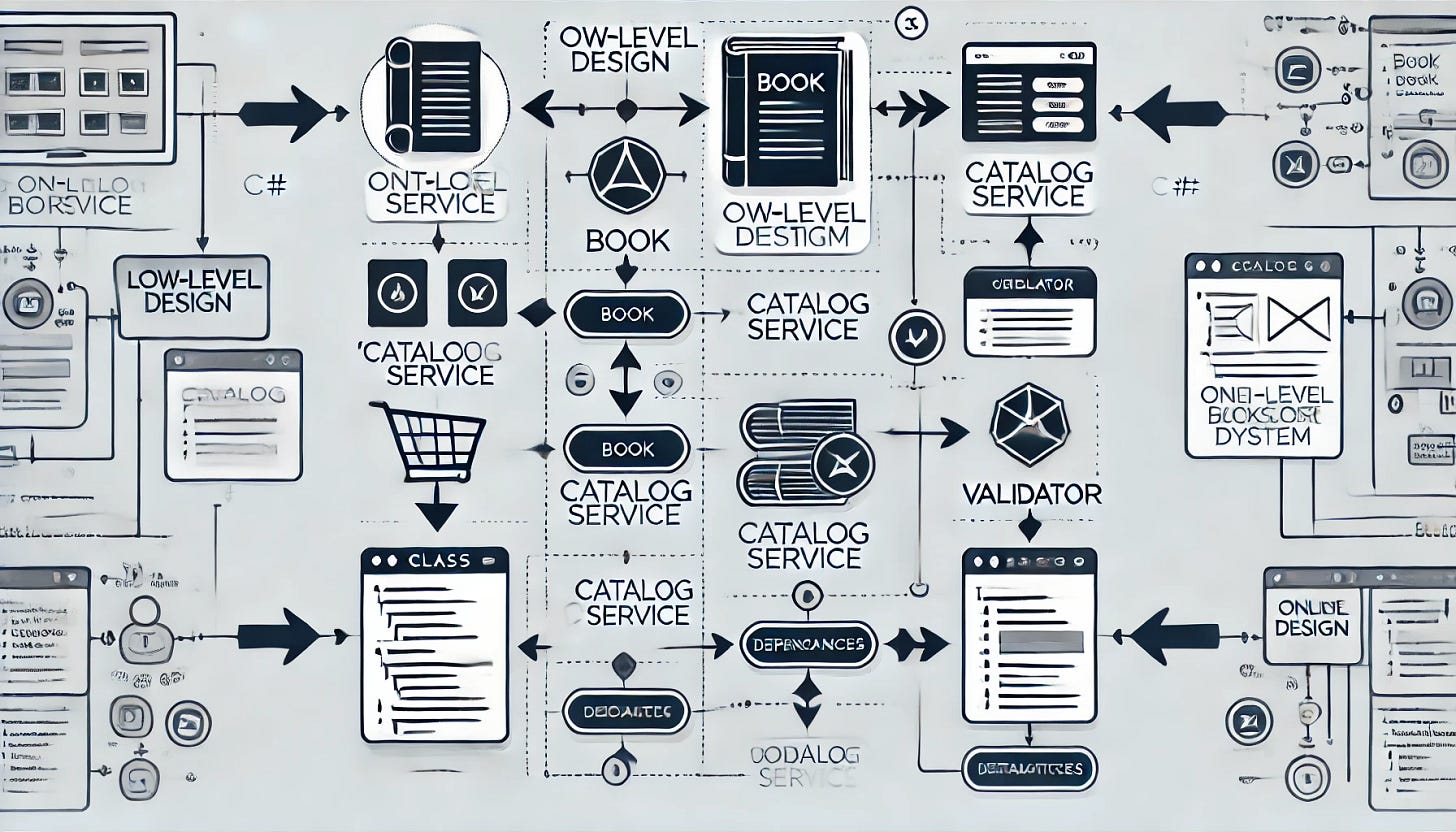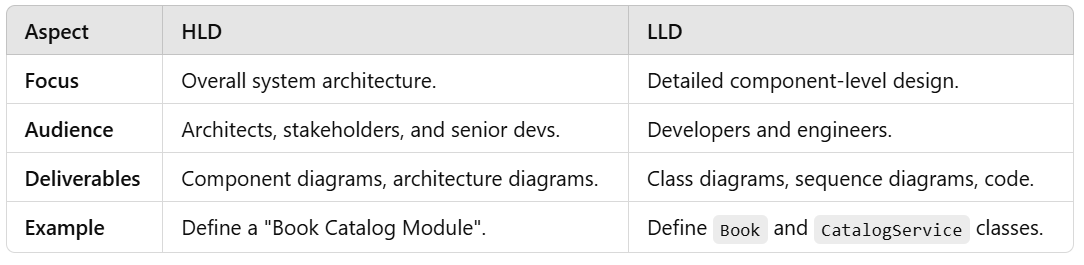Diving Deep into Low-Level Design (LLD): With Book Catalog in C#
Translating High-Level Ideas into Detailed Code Structures
While High-Level Design (HLD) lays out the big picture of a system, Low-Level Design (LLD) focuses on the intricate details that bring the architecture to life. LLD is about precision, breaking down system components into granular levels like classes, methods, relationships, and workflows.
In this blog, we’ll explore what LLD entails, how it connects to HLD, and provide a practical example using C# to illustrate its implementation.
What is Low-Level Design (LLD)?
Low-Level Design is the detailed internal design of a system. It:
Describes how each component (defined in HLD) is implemented in code.
Focuses on class diagrams, database schema, algorithms, and method-level details.
Defines relationships between classes, data flow, and module-level workflows.
Key Elements of LLD
Class Design:
Define classes, attributes, and methods.
Ensure adherence to principles like SOLID and DRY.
Object Interactions:
Detail relationships between objects (e.g., inheritance, composition, and aggregation).
Use UML diagrams to visualize dependencies.
Algorithms:
Specify how data is processed, stored, and retrieved.
Define key workflows in pseudocode or actual code.
Database Schema:
Map the system’s data needs into tables, relationships, and constraints.
Error Handling and Edge Cases:
Plan for exceptions, validations, and system edge cases.
Difference Between HLD and LLD
Practical Example: LLD for an Online Bookstore
Let’s revisit our Online Bookstore example from HLD. We’ll now focus on designing the Book Catalog Module in detail.
LLD Breakdown for Book Catalog Module
Requirements for the Book Catalog Module
Retrieve a list of all books.
Search for books by title, author, or genre.
Add a new book to the catalog.
Validate book data before adding.
Class Diagram
We’ll design the following classes:
Book: Represents the data model for books.
CatalogService: Provides operations on the catalog (e.g., search, add, retrieve).
Validator: Handles validation logic.
LLD Implementation in C#
1. Class Definitions
The Book Class
Represents the data model for a book.
public class Book
{
public int BookId { get; set; }
public string Title { get; set; }
public string Author { get; set; }
public string Genre { get; set; }
public decimal Price { get; set; }
public Book(int bookId, string title, string author, string genre, decimal price)
{
BookId = bookId;
Title = title;
Author = author;
Genre = genre;
Price = price;
}
}
The Validator Class
Handles validation logic for book data.
public class Validator
{
public void ValidateBook(Book book)
{
if (string.IsNullOrWhiteSpace(book.Title))
throw new ArgumentException("Title cannot be empty.");
if (string.IsNullOrWhiteSpace(book.Author))
throw new ArgumentException("Author cannot be empty.");
if (book.Price <= 0)
throw new ArgumentException("Price must be greater than zero.");
}
}
The CatalogService Class
Handles operations like retrieving, searching, and adding books.
public class CatalogService
{
private readonly List<Book> _catalog = new List<Book>();
private readonly Validator _validator = new Validator();
public List<Book> GetAllBooks()
{
return _catalog;
}
public List<Book> SearchBooks(string keyword)
{
return _catalog.Where(book =>
book.Title.Contains(keyword, StringComparison.OrdinalIgnoreCase) ||
book.Author.Contains(keyword, StringComparison.OrdinalIgnoreCase) ||
book.Genre.Contains(keyword, StringComparison.OrdinalIgnoreCase)).ToList();
}
public void AddBook(Book book)
{
_validator.ValidateBook(book);
_catalog.Add(book);
Console.WriteLine($"Book '{book.Title}' added successfully!");
}
}
2. Sequence Diagram
Add a Book:
CatalogService.AddBook→ CallsValidator.ValidateBook→ Adds the book to the catalog.
Search for Books:
CatalogService.SearchBooks→ Filters the catalog based on the search keyword.
👋 Become 1% better at .NET Full Stack development every day.
👆 https://dotnet-fullstack-dev.blogspot.com/
♻ Restack it Vibe matches, help others to get it
3. Client Code
public class Program
{
public static void Main()
{
var catalogService = new CatalogService();
// Add books
catalogService.AddBook(new Book(1, "C# in Depth", "Jon Skeet", "Programming", 49.99m));
catalogService.AddBook(new Book(2, "Clean Code", "Robert C. Martin", "Programming", 39.99m));
// Retrieve all books
Console.WriteLine("All Books:");
foreach (var book in catalogService.GetAllBooks())
{
Console.WriteLine($"{book.Title} by {book.Author} - ${book.Price}");
}
// Search for books
Console.WriteLine("\nSearch Results for 'Code':");
foreach (var book in catalogService.SearchBooks("Code"))
{
Console.WriteLine($"{book.Title} by {book.Author}");
}
}
}
Output
Book 'C# in Depth' added successfully!
Book 'Clean Code' added successfully!
All Books:
C# in Depth by Jon Skeet - $49.99
Clean Code by Robert C. Martin - $39.99
Search Results for 'Code':
Clean Code by Robert C. Martin
Best Practices for LLD
Follow SOLID Principles:
Ensure your classes are well-structured and responsibilities are segregated.
Use UML Diagrams:
Class diagrams, sequence diagrams, and interaction diagrams help in visualizing relationships.
Handle Edge Cases:
Define validation and error-handling strategies for smooth operations.
Document Clearly:
Include comments and documentation for each class and method.
Conclusion
Low-Level Design (LLD) translates the architectural blueprint from HLD into detailed, implementable components. It’s where ideas meet reality, focusing on class definitions, workflows, and relationships. The LLD for our Book Catalog Module in an Online Bookstore demonstrates how to design systems with clarity and precision.
Every great design starts with the details—what are your thoughts? We’d love to hear your unique approaches to LLD! 🚀