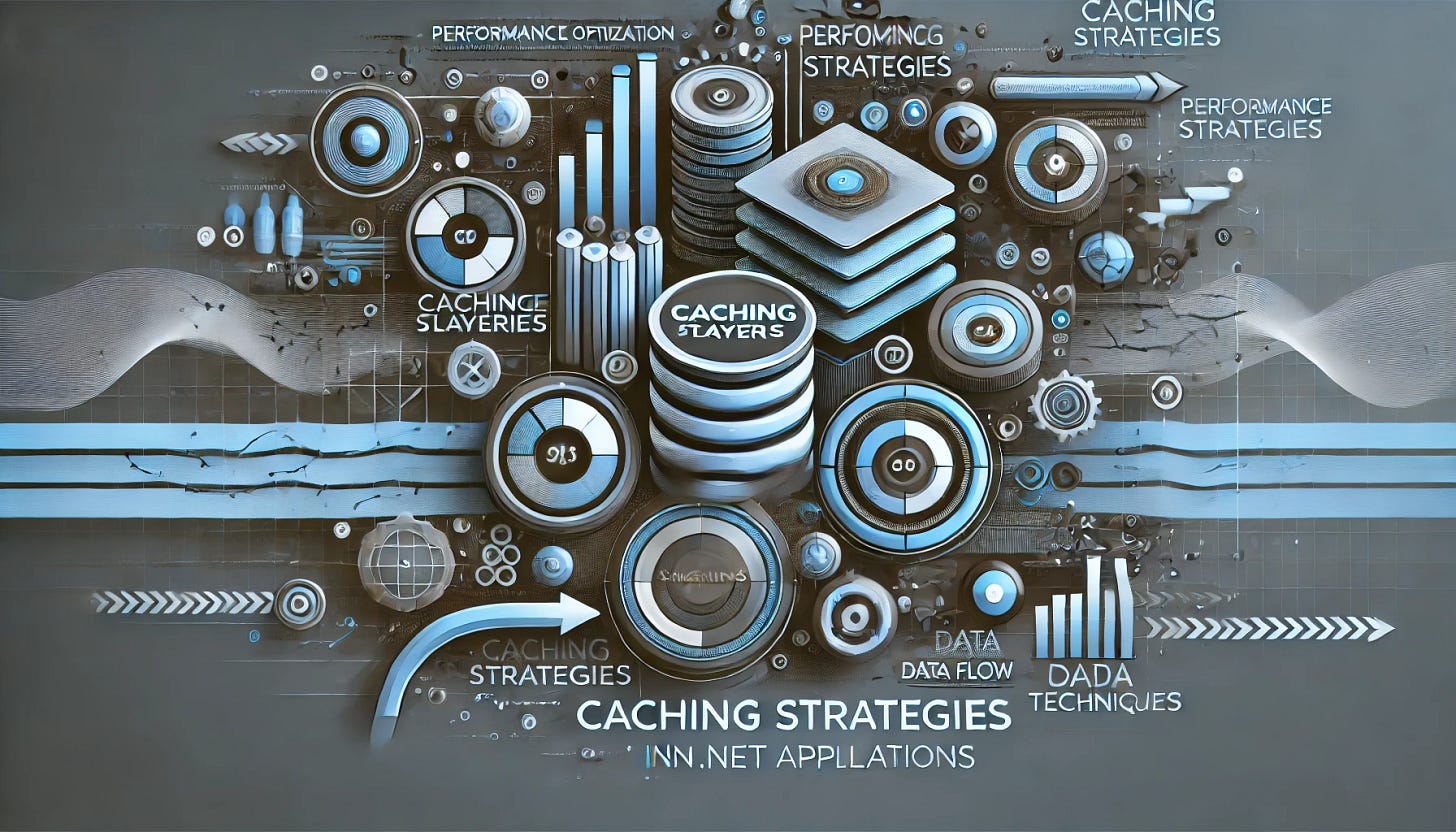Caching Types in .NET: Beyond Memory and Distributed Caches 🚀
Types of caches available in .NET and the best use cases for each
Caching is a critical strategy for optimizing application performance, scalability, and reliability. While in-memory caching and distributed caching are the most common approaches, .NET offers additional caching types that cater to specific use cases and architectural patterns.
In this blog, we’ll explore some lesser-discussed caching types in .NET and their best use cases to help you choose the right caching strategy for your application.
1. Response Caching
What Is It?
Response caching stores HTTP responses, allowing subsequent requests for the same resource to be served directly from the cache instead of regenerating the response. This is ideal for APIs and web applications where responses don’t change frequently.
Best Use Cases:
Static Resources: Cache static files (e.g., images, stylesheets) to reduce server load.
Public API Responses: Cache non-sensitive API responses to improve response time.
Paged Data: Cache paginated responses for faster subsequent requests.
Implementation in .NET:
Enable response caching in your Program.cs file:
builder.Services.AddResponseCaching();
var app = builder.Build();
app.UseResponseCaching();
app.MapGet("/products", async (HttpContext context) =>
{
context.Response.GetTypedHeaders().CacheControl =
new Microsoft.Net.Http.Headers.CacheControlHeaderValue()
{
Public = true,
MaxAge = TimeSpan.FromMinutes(10)
};
return Results.Ok(new[] { "Product1", "Product2", "Product3" });
});
app.Run();
2. Output Caching
What Is It?
Output caching stores the fully rendered HTML output of a web page. When the same request is received, the cached output is returned without executing the controller or Razor view again.
Best Use Cases:
Dynamic Pages with Static Content: Caching the output of pages where content changes infrequently.
High-Traffic Pages: Cache homepage content to handle high loads efficiently.
Personalized Data: Use with caution for data that doesn’t vary per user or session.
Implementation in .NET:
Enable output caching in your application:
builder.Services.AddOutputCache();
var app = builder.Build();
app.UseOutputCache();
app.MapGet("/", () =>
{
return Results.Content("Hello, this page is cached!");
}).CacheOutput(x => x.Expire(TimeSpan.FromMinutes(5)));
app.Run();
3. Cache Tag Helpers
What Is It?
Cache Tag Helpers allow developers to cache specific parts of Razor views, reducing the load on the server when rendering unchanged sections of web pages.
Best Use Cases:
Partial Views: Cache reusable components like headers, footers, or sidebars.
Frequently Used Widgets: Cache dynamic widgets like weather, stock prices, or notifications.
Implementation in Razor Views:
Use the <cache> tag helper to define cacheable sections in your Razor views:
<cache expires-after="00:10:00">
<p>This content is cached for 10 minutes: @DateTime.Now</p>
</cache>
4. Conditional Caching
What Is It?
Conditional caching allows developers to apply caching logic dynamically based on specific conditions, such as query parameters, user roles, or request headers.
Best Use Cases:
API Caching: Cache responses conditionally based on request parameters.
User-Specific Data: Cache data only if the user is authenticated or meets specific criteria.
Context-Sensitive Content: Cache data for specific geolocations or device types.
Implementation in .NET:
Leverage custom logic for conditional caching:
app.MapGet("/weather", async (HttpContext context) =>
{
var location = context.Request.Query["location"];
var cacheKey = $"weather_{location}";
if (context.Request.Headers.CacheControl == "no-cache")
{
// Skip cache for this request
}
// Implement caching logic here
}).CacheOutput(x => x.Expire(TimeSpan.FromMinutes(10)));
5. Hybrid Caching
What Is It?
Hybrid caching combines multiple caching mechanisms, such as in-memory caching with distributed caching, to balance performance and scalability.
Best Use Cases:
Read-Heavy Applications: Use in-memory for fast reads and distributed cache for persistence.
Failover Scenarios: Use distributed cache as a fallback for in-memory cache.
High-Throughput Systems: Balance load across local and remote caches.
Implementation in .NET:
Use a combination of MemoryCache and a distributed cache provider like Redis:
builder.Services.AddStackExchangeRedisCache(options =>
{
options.Configuration = "localhost:6379";
});
builder.Services.AddMemoryCache();
var app = builder.Build();
app.MapGet("/data", async (IMemoryCache memoryCache, IDistributedCache distributedCache) =>
{
const string cacheKey = "key";
// Check in-memory cache first
if (!memoryCache.TryGetValue(cacheKey, out string value))
{
// Check distributed cache
value = await distributedCache.GetStringAsync(cacheKey) ?? "Default Value";
// Update in-memory cache
memoryCache.Set(cacheKey, value, TimeSpan.FromMinutes(5));
}
return value;
});
app.Run();
6. Local File-Based Caching
What Is It?
Local file-based caching stores data as files on the local file system. It’s particularly useful when caching large objects that don't fit well into memory.
Best Use Cases:
Large Data Sets: Cache reports or large files generated on-demand.
Offline Access: Cache data locally for offline use in desktop applications.
Temporary Results: Cache results of expensive computations that can be persisted temporarily.
Implementation in .NET:
Use the file system to implement caching:
public class FileCache
{
private readonly string _cacheFolder = "Cache/";
public FileCache()
{
Directory.CreateDirectory(_cacheFolder);
}
public async Task<string> GetOrAddAsync(string key, Func<Task<string>> fetchFunc)
{
var filePath = Path.Combine(_cacheFolder, key);
if (File.Exists(filePath))
{
return await File.ReadAllTextAsync(filePath);
}
var data = await fetchFunc();
await File.WriteAllTextAsync(filePath, data);
return data;
}
}
Wrapping It Up 🎉
In .NET, caching isn’t a one-size-fits-all solution. Choosing the right caching type depends on your application’s requirements:
Use Response Caching for HTTP responses to reduce server-side processing.
Opt for Output Caching to cache fully rendered HTML for high-traffic pages.
Leverage Tag Helpers for caching reusable view components.
Apply Conditional Caching for dynamic, context-aware scenarios.
Combine Hybrid Caching strategies for scalability and failover support.
Implement File-Based Caching for large, temporary data sets.
By using these caching strategies effectively, you can significantly improve application performance, reduce latency, and scale seamlessly. 🚀
What caching strategy do you use most often in your .NET projects? Let me know in the comments! 😊