C# : Integrating gRPC in ASP.NET Core Web Application
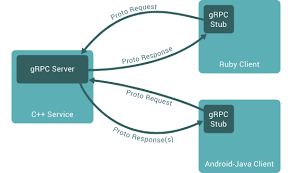
gRPC (Google Remote Procedure Call) is a high-performance RPC framework developed by Google. It enables efficient communication between distributed systems using protocol buffers. In this guide, we'll explore how to integrate gRPC into an ASP.NET Core web application, allowing seamless communication between clients and servers.
Step 1: Create an ASP.NET Core Web Application: Begin by creating a new ASP.NET Core web application in Visual Studio or through the command line:
dotnet new web -n MyWebApp
cd MyWebApp
Step 2: Install Required Packages: To integrate gRPC into your ASP.NET Core application, you need to install the required NuGet packages:
dotnet add package Grpc.AspNetCore
Step 3: Define a gRPC Service Contract: Create a .proto file to define your gRPC service contract. This file describes the methods that clients can call on your server:
syntax = "proto3";
service Greeter {
rpc SayHello (HelloRequest) returns (HelloReply);
}
message HelloRequest {
string name = 1;
}
message HelloReply {
string message = 1;
}
Step 4: Implement the gRPC Service: Create a service class that implements the methods defined in your .proto file:
using Grpc.Core;
using Microsoft.Extensions.Logging;
public class GreeterService : Greeter.GreeterBase
{
private readonly ILogger<GreeterService> _logger;
public GreeterService(ILogger<GreeterService> logger)
{
_logger = logger;
}
public override Task<HelloReply> SayHello(HelloRequest request, ServerCallContext context)
{
_logger.LogInformation($"Received greeting from {request.Name}");
return Task.FromResult(new HelloReply
{
Message = "Hello " + request.Name
});
}
}
Step 5: Configure gRPC Endpoints in Startup: Configure gRPC endpoints in your ASP.NET Core application's Startup class:
using Microsoft.AspNetCore.Builder;
using Microsoft.AspNetCore.Hosting;
using Microsoft.Extensions.DependencyInjection;
using Microsoft.Extensions.Hosting;
public class Startup
{
public void ConfigureServices(IServiceCollection services)
{
services.AddGrpc();
}
public void Configure(IApplicationBuilder app, IWebHostEnvironment env)
{
if (env.IsDevelopment())
{
app.UseDeveloperExceptionPage();
}
app.UseRouting();
app.UseEndpoints(endpoints =>
{
endpoints.MapGrpcService<GreeterService>();
});
}
}
Step 6: Create a gRPC Client: You can create a gRPC client to consume the service from another application. You can generate the client code using the .proto file:
dotnet new grpc
Step 7: Test Your gRPC Service: Start your ASP.NET Core web application and use a gRPC client (such as BloomRPC or a generated client) to test your service.
End-to-end code for integrating gRPC in an ASP.NET Core web application, including the gRPC service, client, and configuration.
1. gRPC Service Contract (Greeter.proto):
syntax = "proto3";
service Greeter {
rpc SayHello (HelloRequest) returns (HelloReply);
}
message HelloRequest {
string name = 1;
}
message HelloReply {
string message = 1;
}
2. gRPC Service Implementation (GreeterService.cs):
using Grpc.Core;
using Microsoft.Extensions.Logging;
using System.Threading.Tasks;
public class GreeterService : Greeter.GreeterBase
{
private readonly ILogger<GreeterService> _logger;
public GreeterService(ILogger<GreeterService> logger)
{
_logger = logger;
}
public override Task<HelloReply> SayHello(HelloRequest request, ServerCallContext context)
{
_logger.LogInformation($"Received greeting from {request.Name}");
return Task.FromResult(new HelloReply
{
Message = "Hello " + request.Name
});
}
}
3. Startup Configuration (Startup.cs):
using Microsoft.AspNetCore.Builder;
using Microsoft.AspNetCore.Hosting;
using Microsoft.Extensions.Configuration;
using Microsoft.Extensions.DependencyInjection;
using Microsoft.Extensions.Hosting;
public class Startup
{
public void ConfigureServices(IServiceCollection services)
{
services.AddGrpc();
}
public void Configure(IApplicationBuilder app, IWebHostEnvironment env)
{
if (env.IsDevelopment())
{
app.UseDeveloperExceptionPage();
}
app.UseRouting();
app.UseEndpoints(endpoints =>
{
endpoints.MapGrpcService<GreeterService>();
});
}
}
4. Client (Program.cs):
using Grpc.Net.Client;
using System;
using System.Threading.Tasks;
class Program
{
static async Task Main(string[] args)
{
var channel = GrpcChannel.ForAddress("https://localhost:5001");
var client = new Greeter.GreeterClient(channel);
var reply = await client.SayHelloAsync(new HelloRequest { Name = "World" });
Console.WriteLine("Greeting: " + reply.Message);
Console.WriteLine("Press any key to exit...");
Console.ReadKey();
}
}
5. Configure gRPC Service in Program.cs:
using Microsoft.AspNetCore.Hosting;
using Microsoft.Extensions.Hosting;
public class Program
{
public static void Main(string[] args)
{
CreateHostBuilder(args).Build().Run();
}
public static IHostBuilder CreateHostBuilder(string[] args) =>
Host.CreateDefaultBuilder(args)
.ConfigureWebHostDefaults(webBuilder =>
{
webBuilder.UseStartup<Startup>();
});
}
6. Test Your Service:
Start your ASP.NET Core web application.
Run the gRPC client code (Program.cs).
You should receive a greeting message from the gRPC service.
This setup demonstrates the end-to-end integration of gRPC in an ASP.NET Core web application, including service implementation, client setup, and configuration.
Conclusion: Integrating gRPC into your ASP.NET Core web application enables efficient and cross-platform communication between clients and servers. By following the steps outlined in this guide, you can seamlessly incorporate gRPC into your application, leveraging its benefits for building scalable and high-performance distributed systems.

