Understanding the Facade Design Pattern in C#
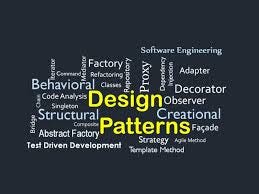
The Facade design pattern is a structural pattern that provides a simplified interface to a complex subsystem or a set of interfaces. It hides the complexities of the system and provides an easy-to-use interface for the client. The Facade pattern is particularly useful when working with large systems with numerous interdependent components, as it helps to decouple the system from the clients that use it.
Understanding the Flyweight Method Design Pattern in C#
Example Without the Facade Pattern
Let's consider a simple scenario of a home theater system that involves multiple components: Amplifier, DVDPlayer, Projector, and Lights. To watch a movie, each of these components needs to be configured and controlled separately.
using System;
namespace WithoutFacadePattern
{
// Subsystems
class Amplifier
{
public void On() => Console.WriteLine("Amplifier on");
public void SetVolume(int level) => Console.WriteLine($"Setting volume to {level}");
}
class DVDPlayer
{
public void On() => Console.WriteLine("DVD Player on");
public void Play(string movie) => Console.WriteLine($"Playing movie {movie}");
}
class Projector
{
public void On() => Console.WriteLine("Projector on");
public void SetInput(DVDPlayer dvd) => Console.WriteLine("Projector set input to DVD Player");
}
class Lights
{
public void Dim(int level) => Console.WriteLine($"Lights dimmed to {level}%");
}
// Client
class Program
{
static void Main(string[] args)
{
// Direct interaction with subsystems
Amplifier amp = new Amplifier();
amp.On();
amp.SetVolume(5);
DVDPlayer dvd = new DVDPlayer();
dvd.On();
dvd.Play("Inception");
Projector projector = new Projector();
projector.On();
projector.SetInput(dvd);
Lights lights = new Lights();
lights.Dim(30);
}
}
}
Problems in the Non-Pattern Approach
Complexity: The client code directly interacts with multiple subsystem classes, making it complex and tightly coupled to the implementation details.
Maintenance Difficulty: Changes in the subsystem implementation may require changes in the client code, increasing maintenance overhead.
Lack of Abstraction: The client needs to know how each subsystem works and how to use it, which increases the learning curve and potential for errors.
How the Facade Pattern Solves These Problems
The Facade pattern provides a unified interface that simplifies the interaction with the subsystems. It encapsulates the complexity of the subsystems and exposes only the necessary functionality to the client.
Revisited Code with Facade Pattern
Let's create a HomeTheaterFacade class that acts as a facade for the home theater system, simplifying the interaction for the client.
using System;
namespace FacadePattern
{
// Subsystems
class Amplifier
{
public void On() => Console.WriteLine("Amplifier on");
public void SetVolume(int level) => Console.WriteLine($"Setting volume to {level}");
}
class DVDPlayer
{
public void On() => Console.WriteLine("DVD Player on");
public void Play(string movie) => Console.WriteLine($"Playing movie {movie}");
}
class Projector
{
public void On() => Console.WriteLine("Projector on");
public void SetInput(DVDPlayer dvd) => Console.WriteLine("Projector set input to DVD Player");
}
class Lights
{
public void Dim(int level) => Console.WriteLine($"Lights dimmed to {level}%");
}
// Facade
class HomeTheaterFacade
{
private Amplifier _amp;
private DVDPlayer _dvd;
private Projector _projector;
private Lights _lights;
public HomeTheaterFacade(Amplifier amp, DVDPlayer dvd, Projector projector, Lights lights)
{
_amp = amp;
_dvd = dvd;
_projector = projector;
_lights = lights;
}
public void WatchMovie(string movie)
{
Console.WriteLine("Get ready to watch a movie...");
_lights.Dim(30);
_projector.On();
_projector.SetInput(_dvd);
_amp.On();
_amp.SetVolume(5);
_dvd.On();
_dvd.Play(movie);
}
public void EndMovie()
{
Console.WriteLine("Shutting movie theater down...");
_lights.Dim(100);
_projector.On();
_amp.On();
_dvd.On();
}
}
// Client
class Program
{
static void Main(string[] args)
{
// Using the facade
Amplifier amp = new Amplifier();
DVDPlayer dvd = new DVDPlayer();
Projector projector = new Projector();
Lights lights = new Lights();
HomeTheaterFacade homeTheater = new HomeTheaterFacade(amp, dvd, projector, lights);
homeTheater.WatchMovie("Inception");
}
}
}
Benefits of the Facade Pattern
Simplifies Usage: The client interacts with a single unified interface instead of multiple subsystems, making it easier to use.
Reduces Coupling: The client is decoupled from the subsystem classes, making the system more modular and easier to maintain.
Improves Code Organization: Encapsulating the complex subsystem interactions within the facade class improves code organization and readability.
Why Can't We Use Other Design Patterns Instead?
Adapter Pattern: The Adapter pattern is used to convert one interface into another that the client expects. It doesn't simplify a complex subsystem but rather makes incompatible interfaces compatible.
Proxy Pattern: The Proxy pattern controls access to an object, potentially adding additional behavior. It doesn't simplify the interaction with a complex subsystem.
Decorator Pattern: The Decorator pattern adds responsibilities to an object dynamically. It doesn't provide a simplified interface to a complex subsystem.
Steps to Identify Use Cases for the Facade Pattern
Complex Subsystem: Identify if the system has a complex subsystem with multiple interdependent classes.
Client Complexity: Determine if the client code is complex due to direct interactions with the subsystem classes.
Need for Simplified Interface: Consider using the Facade pattern when you want to provide a simplified and unified interface for the client.
Encapsulation: Use the Facade pattern to encapsulate complex interactions within the subsystem and expose only the necessary functionality.
By applying the Facade design pattern, you can simplify client interactions with complex systems, reduce coupling, and improve the maintainability of your codebase. The Facade pattern is an excellent choice when you want to provide a high-level interface to a complex system, making it easier for clients to use and understand.

